Custom Wizard Pages October 30, 2009
Posted by keithga in MDT 2010.trackback
I had a customer recently (a very large Windows-only IT Shop), who wanted a custom wizard page in MDT.
Most of the wizard work I did on BDD/MDT was done by hand, editing html source code in a text editor. Michael Niehaus wrote an excellent tool to help develop and show MDT wizard pages in a C# application, however I prefer to develop by hand.
See: http://mdtwizardeditor.codeplex.com/
For this solution the customer wanted to allow their clients the ability to clean the partitions using the default MDT installation “New Computer” installation process, or to keep the existing partition configuration (and therefore keeping any 2nd data partition).
I created a web page that would query the partition configuration for disk 0, and display it in a graphical fashion, along with a graphical representation of the proposed “Clean” configuration.
Please note that there are technical problems with more than one partition on a Windows Deployment. It’s easy to setup, however, it can also creates management headaches later on if you need to service the machine.
Keith
Keith Garner is a Deployment Specialist with Xtreme Consulting Group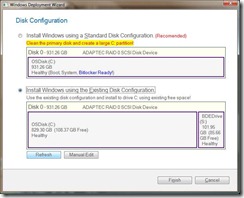
My company has been looking for a solution that does exactly this for some time now. Is there a download for this source code anywhere? As it is now people have to come to me to let me know what partition they want the image installed on, but with this they can set it up themselves… seems like a feature that should be and should have always been in MDT to begin with. Thanks!
Any chance I can get a copy of your nice work, Keith?
Many thanks, Gyz
Is this coming in MDT 2012??
Will this ever be available? I need this badly as we layout 4 partitions on 1TB drive.
Wow, it’s great! But source code is free? Where i find it?
If found the example: http://www.mediafire.com/?donnt0oktho
i’m looking to the same things, possibility to post the code ? thx !!
available ? I am waiting 🙂
Is this available yet? It would be a great addition to MDT.
Thanks
Great work! Could you share the code of “DISK Configuration” wizard?
When will this solution be posted? This is exactly what I was looking for.
That would be fantastic. Thanks for working on that.
I could help you test for bugs if that’d be helpful. 🙂
This is exactly what I need. I was surprised that there isn’t any way to dynamically size the partitions as part of the lite touch install.
Is this something you could post?
Unfortunately this was too much to include natively in lite touch. It isn’t a small change, several hundred lines of script. We need to clean up some of the code and make sure everything still works since the original version so we will try to get something similar posted.
Hi,
This looks awesome! I created something similar once. Users got the choice to do a fresh install with the possibility for custom partition sizes, or do a refresh with the current partition layout and keep the data on the 2nd partition.
But it didn’t have the great graphical wizard you created!
Is this available for download somewhere?
Do you have this wizard page posted somewhere? I’ve been looking for this exact solution.
Is this the only way to configure partition sizes during a “New Computer” deployment?
Walking in the psrenece of giants here. Cool thinking all around!
Hi,
When launching Lite Touch from Windows (not PE) one get the selection to Refresh or Backup the computer. I want to do a Refresh, but not just wipe the current disk.
I would like Lite Touch to perform the same disk config/formating as I have set in the “New Computer only” task in the Task Sequence.
Would that be possible 🙂 ?
Hi Erik,
Unfortunately you cannot do a format and partition disk step during a Refresh because the Windows PE files and the Lite Touch installation files are stored on the disk at the time you reboot to Windows PE. You could definitely add a step to the task sequence to delete all of the files off of the other partitions or edit the ltiapply.wsf script to delete the files on the other partitions
I figured that was the case 🙂
When you start a Refresh from within a current Windows installation Lite Touch copies stuff to the \MININT folder.
Do you know if it even would be possible to make WinPE copy the settings from \MININT to a RAM-drive and then perform the same disk partion jobs as you want for a new Computer Scenario?
Is it impossible, or is it just that the MDT never thought it would be useful 🙂 ?
Unfortunately that wouldn’t be possible. Windows PE wouldn’t let you delete the partition it was booted from.